Download the latest release free to get the most up to date version of InkBook. This free update is only for current Version 13 users.
Updating Automatically:
Please update all computers that run InkBook.
- Open the InkBook software.
- Click “Help” in the top menu.
- Select “Check for Updates”.
- If the update is relevant to you, then the studio software download will begin automatically.
Manual Update:
Please update all computers that run InkBook.
- Download the full update.
- Run the installer.
- Follow the prompts.
What computer are you installing this on?
To check our recommended hardware requirements, please click here.
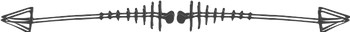
Frequently Asked Questions
Does this update work for Version 12 or earlier?
No. If you are not already using Version 13, then you should purchase the update to take advantage of the latest features.
I have multiple computers/locations running InkBook Version 13. Do I have to update all of the computers?
Yes, all of the computers on a multi-computer or multi-location network need to be updated to the same build of InkBook. A good rule of thumb is to update the server computer with the studio software download first then update the remaining client computers.
Is there anything I should do before updating my software?
Before updating we recommend making a backup of your database. This can be done by going to “File” and selecting “Backup and Restore”. Backing Up your database helps insure the safety of your information.